The Most Common Website Mistakes Affecting Your SEO in 2020 [Infographic]
Ensure you're not making some common SEO mistakes with this infographic listing.
The Most Common Website Mistakes Affecting Your SEO in 2020 [Infographic] Read More »
Ensure you're not making some common SEO mistakes with this infographic listing.
The Most Common Website Mistakes Affecting Your SEO in 2020 [Infographic] Read More »
YouTube's working on a new video analytics display to help creators better understand where their views are coming from, and how to maximize performance.
TikTok has found itself caught up in another controversy, this time relating to how it suck in data from other apps on your device.
With more companies joining a planned boycott of Facebook ad spend in July, CEO Mark Zuckerberg has said that Facebook will start labelling content from politicians which break platform rules.
YouTube has launched a new hub of information on its various platform policies, and how they're implemented.
Snapchat has published a new trends report, which highlights all the key topics that have seen increased discussion among Snapchatters in the first half of 2020.
Snapchat Outlines Key Topics and Trends on the Rise in New Report [Infographic] Read More »
YouTube has showcased some of the best examples of advertising on its platform as part of its 2020 NewFronts event.
YouTube Showcases Top Ad Campaigns as Part of its 2020 NewFronts Presentation Read More »
Google will enable more businesses to utilize is messaging tools, which connect consumers direct from search and map listings.
Google Expands Access to its Business Messaging Tools from Search and Maps Read More »
TikTok has launched a new 'TikTok fo Business' website, which is a hub for news and information around how marketers can make use of the platform.
TikTok Launches ‘TikTok for Business’ Platform for Marketers Read More »
Facebook is adding new warning labels to get users to re-think sharing of old articles in the context of new information.
Facebook Adds New Warning Prompts to Stop Unintended Sharing of Older News Articles Read More »
Facebook is providing more color customization options for groups in order to cater to vision-impaired users.
Facebook is Adding More Color Customization Options for Groups Read More »
Facebook-owned WhatsApp is working on animated stickers, which could add another element to your chats.
After first launching its TikTok-like 'Reels' function to users in Brazil, Instagram is now expanding the option to more markets.
Snapchat has published a new report which looks at how Snapchatters are responding to the COVID-19 pandemic.
Snapchat Publishes New Data on How its Users are Responding to COVID-19 Read More »
LinkedIn has launched a new COVID-19 recovery tracker to highlight key economic indicators as we navigate through the pandemic.
Facebook is rolling out some new updates to its Live Producer live-streaming platform, including graphic overlays and feature links.
Several big-name brands will halt their Facebook ad spend next month in protest over the company's decision not to address hate speech.
Google has announced a change in its data retention approach, which will see it auto-delete user activity data after 18 months.
Google Will Now Auto-Delete User Activity Data After 18 Months by Default Read More »
Twitter has once again added a warning to a tweet from US President Donald Trump for violating its terms against abusive behavior.
Twitter Adds a Warning Screen to Another Tweet from US President Donald Trump Read More »
Noticed more ads in your Twitter feed of late? Twitter testing out some new, in-feed presentation options.
Twitter Pushes More Ads into Feeds, Improves Responsiveness of Algorithm Read More »
Facebook is rolling out a new tool to help businesses comply with California's data-protective Consumer Privacy Act.
Facebook Adds New ‘Limited Data Use’ Setting to Help Businesses Comply with CCPA Read More »
Facebook is moving into the next stage of VR adoption, with the retirement of its first-generation standalone headset.
Instagram has published a new set of requirements for businesses looking to use its shopping tools, including the new Shops option.
Instagram is giving new advertisers in some regions the option to create Instagram ads without having to link to Facebook Ads Manager.
Instagram Will Enable New Advertisers to Create Ads Without Linking to a Facebook Page Read More »
TikTok is looking to show its support for the LGBTQ+ community with a range of announcements for Pride Month.
Google has dubbed this week 'International Small Business Week', and is providing a range of educational resources and tools to assist SMBs with their digital presence.
Google Launches New Tools to Assist SMBs as Part of Week Long Initiative Read More »
Google is adding fact check markers to Google Image search results as another means to help reduce the spread of misinformation.
Google Adds New Fact Check Labels to Google Image Search Results Read More »
LinkedIn continues to make its new 'Stories' feature more widely available, this time bringing it to Australian users.
LinkedIn Expands Roll-Out of LinkedIn Stories to Australia Read More »
Video can play a key role in maximizing your eCommerce marketing – check out these stats.
The Importance of Video Marketing in eCommerce: 27 Stats You Need to Know [Infographic] Read More »
Webinars and podcasts can help you build deeper relationships with your audience – but which one is better? Some key pointers for your business.
source https://www.socialmediatoday.com/news/the-pros-and-cons-of-webinars-and-podcasts-infographic/580215/
The Pros and Cons of Webinars and Podcasts [Infographic] Read More »
Game streaming platform Twitch could be set to become a much bigger focus as it moves into live sports broadcasting.
Twitch Will Stream Selected Premier League Matches as it Looks to Expand into New Areas Read More »
Civil rights groups have called on advertisers to stop their Facebook ad spend in July in protest against the company's inaction over racist and divisive content.
Civil Rights Groups Call on Advertisers to Pause Facebook Ad Spend in July Read More »
Facebook has announced a range of new measures to help address racial inequality, both in the broader community and inside Facebook.
Facebook has removed several posts and ads from the Trump Administration over their use of offensive historic references.
Facebook Removes Trump Campaign Ads Over Usage of Nazi-Related Symbols Read More »
Facebook has launched another set of legal proceedings against companies that sought to misuse its services.
Facebook Launches New Legal Action Against Fake Engagement Sellers and Data Scraping Read More »
YouTube is rolling out two new ad types in order to help marketers capitalize on the rise of online video.
YouTube Tests New Shoppable Product Ads, Launches “Video Action” Campaigns Read More »
Google has launched a new, Pinterest-style app, which could be another measure in its efforts to keep Pinterest at bay.
Google Has Released a New, Pinterest-Style App called ‘Keen’ Read More »
Pinterest has committed to improving its internal culture after two former employees raised significant concerns about its treatment of people of color.
Pinterest Commits to Addressing Internal Issues of Racial Inequality Read More »

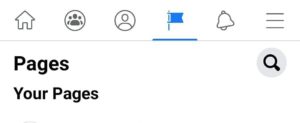
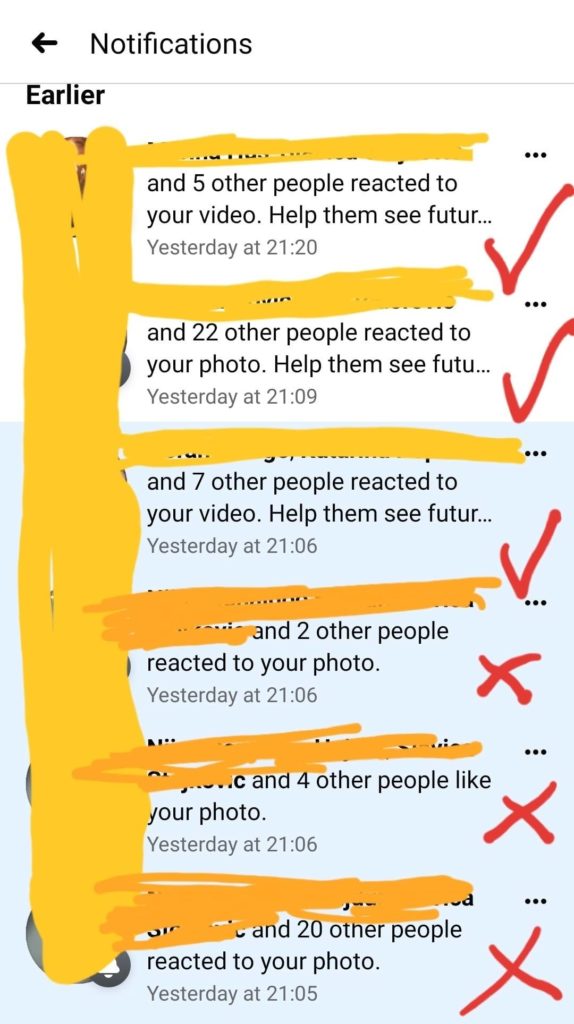
Facebook Page likes:
On June 8 we talked about FB pages new feature where you can invite to like your page all those who liked your posts (especially those you boosted) but didn’t like your page. (Link to that post is here https://m.facebook.com/story.php?story_fbid=578817226087921&id=227596434543337)
We figured out how to get that Invite All button when we want it – it’s not from FB Page Manager, it’s actually from your personal profile then you go to settings > my pages > and you go to your page notifications. You will see notifications such as “Jane Doe and John Doe liked your post. Help them see more by inviting them to like your page”. You click on that type of notifications and ONLY THEN CAN YOU SEE this INVITE ALL button.
Screenshots below how to get to your page via your profile and notifications offering you this Invite All option.
How to Invite All on Facebook Pages Read More »

If you struggle with GoDaddy’s file manager limit – here is what I found out. The hard way.
GoDaddy limits your resources when you are taking more than others hosted on the same server. You are not using all your resources, but you are using more bandwidth than others which triggers clampdown on your activity and you have to give up. It’s not an option – you are forced to give up because no site works. Everything stops.
Today I was uploading favicon to one of my pages. It was 47KB and the upload stopped because all the data transfer stopped because of this limitation. So I waited a bit, and once it calmed down, I continued.
Disclosure: I am using GoDaddy Ultimate shared hosting plan for 13 of my pages with literally no traffic, no heavy media, and 4 sites are AMP enabled – meaning they are as plain as they can be. The only thing that GoDaddy recommends is 10 sites or less for a hosting plan of this size.
Next time we’ll talk about file usage limits on GoDaddy.
How GoDaddy Hosting Limits Your Resources Read More »

An independent cybersecurity researcher has discovered that a security bug in Facebook-owned WhatsApp is leaking users’ phone numbers linked to their WhatsApp accounts in Google Search results putting the social messaging site at a risk.
Your WhatsApp Phone Number Can Appear In Google Search Results: Report Read More »
Facebook Tip #33: How to See the Relationship History of Any Two People on Facebook
1. Navigate to the profile of the first people you want to see and make a note of their username. You can find it in the URL.
2. Repeat the process for the second person you want to see.
3. In your browser’s address bar, type www.facebook.com/friendship/[username 1]/[username 2]/, replacing the usernames as appropriate.
Press Enter.Now you should be able to see all public posts where the two people tagged each other.

Facebook tips: How to See the Relationship History of Any Two People on Facebook Read More »
Experience shows Wednesdays morning to mid-afternoon are times when Facebook gets most attention. Also, most marketers know this so you may want to explore your audience habits. This also depends on industry you advertise in and on your targeted demographics. Depends on the topic too – some things never go unnoticed: kittens, puppies, toddlers and puppies, and nudity.
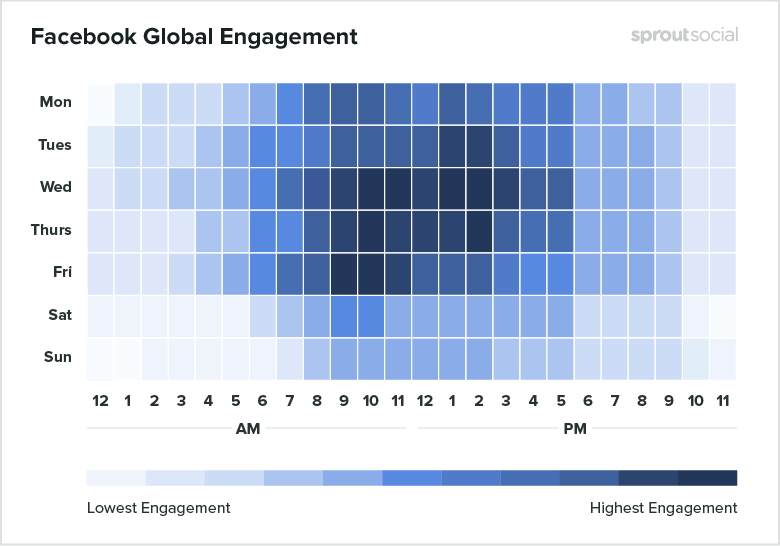
Best time to post to Facebook for best engagement rate Read More »
Here is a 2 minute video how you can change your results view to see basic metrics for your campaign. I am using my own customized preset view named “MihaelaDefault” which I updated by excluding couple of columns and saving the preset. You can do that too.
Basic columns:
How to see your campaign results by changing your Ad Manager columns view Read More »
If you struggle with GoDaddy’s file manager limit – here is what I found out. The hard way.
GoDaddy limits your resources when you are taking more than others hosted on the same server. You are not using all your resources, but you are using more bandwidth than others which triggers clampdown on your activity and you have to give up. It’s not an option – you are forced to give up because no site works. Everything stops.

Today I was uploading favicon to one of my pages. It was 47KB and the upload stopped because all the data transfer stopped because of this limitation. So I waited a bit, and once it calmed down, I continued.
Disclosure: I am using GoDaddy Ultimate shared hosting plan for 13 of my pages with literally no traffic, no heavy media, and 4 sites are AMP enabled – meaning they are as plain as they can be. The only thing that GoDaddy recommends is 10 sites or less for a hosting plan of this size.
Next time we’ll talk about file usage limits on GoDaddy.
How to overcome GoDaddy shared hosting file limit Read More »
How to export Facebook campaign from one ads manager and import it to another
How to export Facebook campaign from one ads manager and import it to anotherNote: once you import the campaign, go to the ad set and click SAVE under your custom audience created in the original account. This audience is still here but not saved in your account.Note re file: if errors come up during import, just open the .csv file and delete values next to problem parameters. Save the file again (don’t worry if it shows up as .txt file now) and upload it. You are done.
Posted by Tessa Digital on Thursday, April 30, 2020
How to export Facebook campaign from one ads manager and import it to another Read More »
Gmail tip: How to unsnooze your email. If you want the “Snoozed” label to disappear, just open the email. The “Snoozed” will be removed.
Gmail tip: How to unsnooze your email Read More »
Here is how:
Gmail on Android: How to set notifications for a specific type of emails Read More »