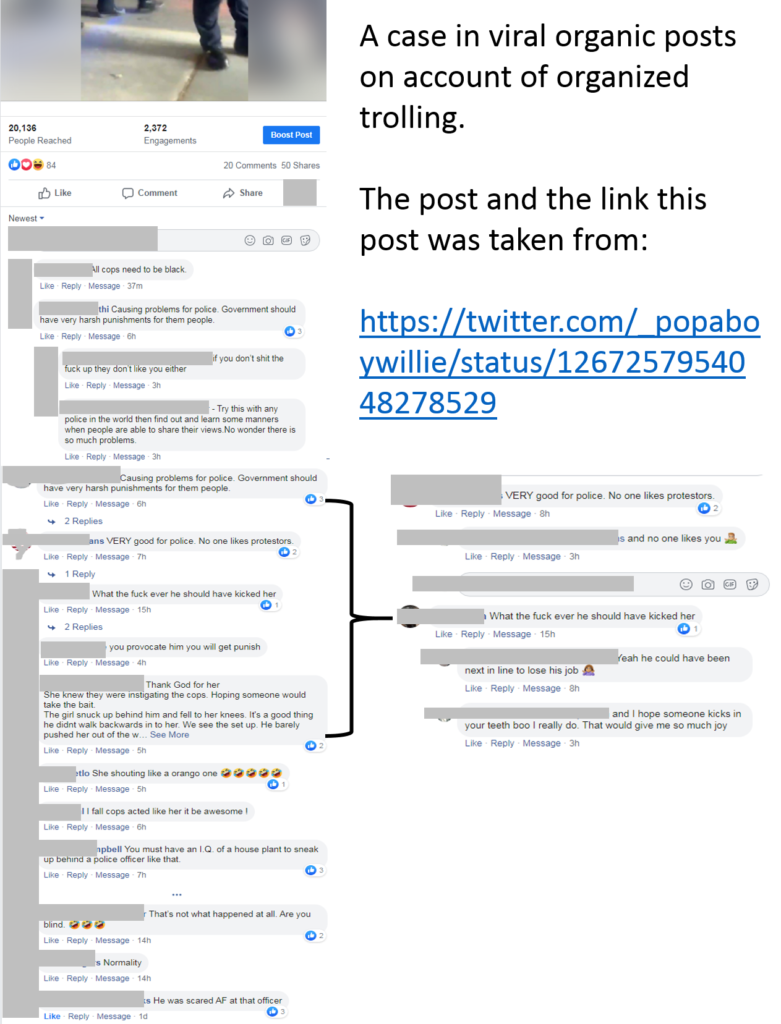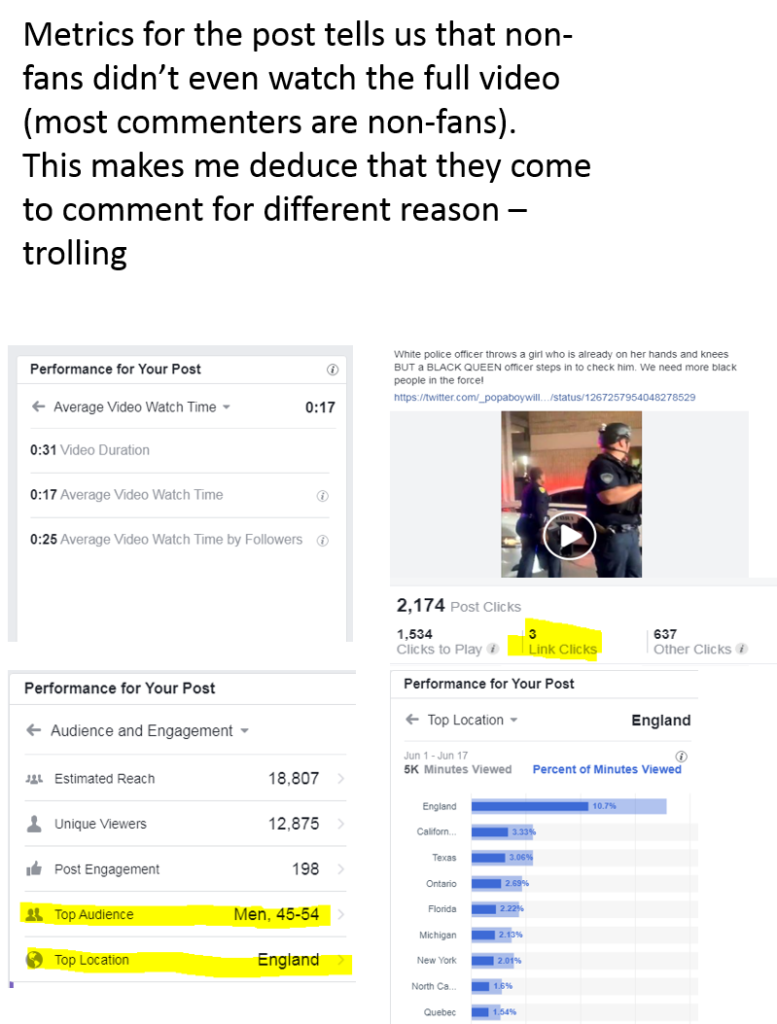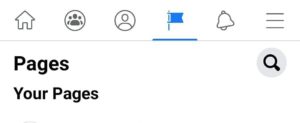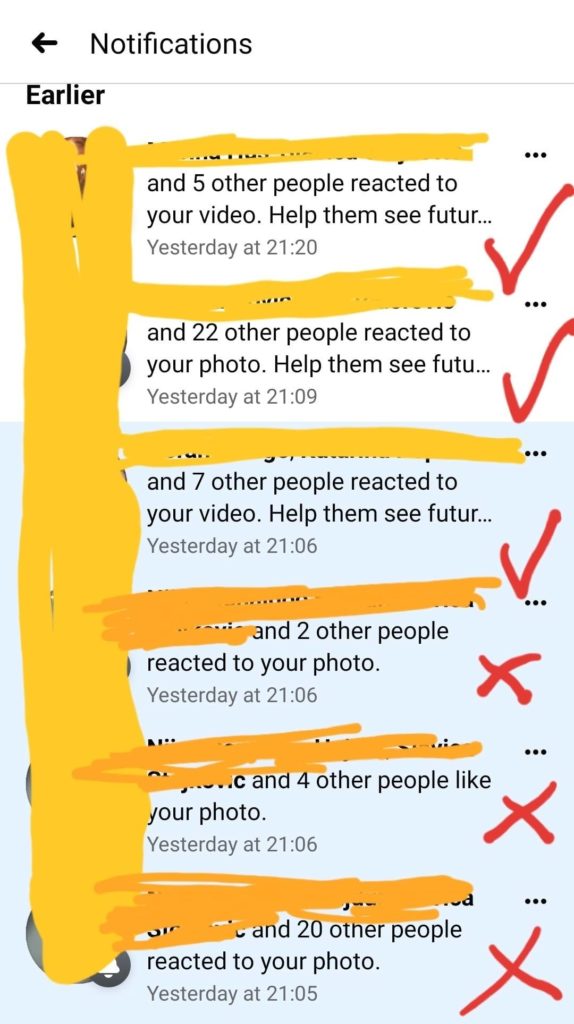Website Platforms
WordPress – Easy, free and very customizable. We use WordPress for all of our websites and blogs.
Weebly – Easy website builder.
StudioPress – Well designed and well supported WordPress themes for building blogs and websites. Many of the themes are mobile responsive.
Theme Forest – Massive selection of WordPress themes. If you can’t find what you want at StudioPress, head over to Theme Forest.
Google Tag Manager – We use this as a way to quickly deploy new scripts on our site, easily install tracking code, and develop advanced rules for when these scripts should run. This is free and helps side step IT…it’s a win/win
Sucuri – We use Sucuri to monitor our websites for malware and clean up the website if we get hacked.
BackUp Buddy – Back up your WordPress website so you can restore if your site crashes or gets hacked.
Landing Pages
OptimizePress 2 – We build landing pages and membership sites using Optimize Press 2. Pick from a list of templates that are proven to work or build your own. We use Optimize Press to build most of our long-form sales pages.
Lead Pages – We use Lead Pages to build most of our opt-in squeeze pages and Video Sales Letter pages.
Instapage – This is our landing page prototype tool. When we don’t have dev resources or aren’t sure how a new design will perform, we use Instapage to test it out.
Unbounce – A more technical landing page tool creator with clean code and beautiful templates. Definitely worth a shot if you love great design.
Hosting/Domain Registration
Rackspace – We’re currently using Rackspace to host digitalmarketer.com.
WP Engine – Solid WordPress hosting and with unparalleled security.
HostGator – If you are just starting out and are looking for low-cost hosting, we recommend HostGator.
GoDaddy – We register all of our domains at GoDaddy. The interface is straight forward and the price is right.
Membership Sites
WordPress + Infusionsoft + Memberium – We use the Memberium plug-in for WordPress to verify member access with Infusionsoft.
OptimizePress – We build the membership pages themselves in Optimize Press and, again, password protect those pages using Memberium.
Email Marketing
Maropost – Most of our promotional email is sent through Maropost. It’s an enterprise level system that allows for sophisticated email list segmentation.
InfusionSoft – We send some email through InfusionSoft but, in many cases, our email marketing needs have outgrown InfusionSoft.
AWeber – If you are just starting out we use and recommend AWeber for its deliverability and ease of use.
ActiveCampaign – Very powerful email marketing automation with a lightweight CRM.
Klaviyo – Very good email marketing software for ecommerce businesses.
Screen Capture
Screenflow – If you’re using a Mac we recommend Screenflow for creating screencast video. It’s simple to record and edit from within this program.
Camtasia – For PC users we recommend using Camtasia. Similar to Screenflow you can easily create and edit screencast video.
Jing – For short form screencast video we use Jing. You can turn it on, shoot a quick screencast video and shoot a link to a colleague or customer where they can view the video.
SnagIt – Capture almost anything on your screen, make edits, resize. It’s a bloggers must have tool.
Video
EZS3 – We use EZS3 to upload and deliver video that we host on Amazon S3. We can customize the video player and generate the embed code from within EZS3.
Wistia – We use Wistia to add email opt-ins and other calls-to-action to video. It looks great on every device and has outstanding analytics.
HandBrake – We use Handbrake to compress video and convert video from nearly any format into a format we can use.
PowToon – Easily create explainer video.
Video Blocks – You’ll find a great selection of reasonably priced royalty free video on Video Blocks. We use them to add a bit of flare to our videos.
CRM
InfusionSoft – We use InfusionSoft to manage our customers, process payments and manage access to our various membership websites. We also occasionally send email through InfusionSoft.
Samcart – Used to build order forms and other pages that “sell”.
Payment Processing
Stripe – Dependable, easy to configure payment processing with a rich feature set.
Braintree – Secure payment processor and gateway all in one.
Square – We use Square to process credit card payments at our events.
NMI – NMI has been a reliable payment gateway for Digital Marketer for years.
Website Development
Transmit – For Mac users we recommend Transmit for FTP, SFTP and to manage files on Amazon S3.
Filezilla – For PC user we recommend Filezilla for FTP and SFTP. It’s free and well supported.
Versions – For Mac users we recommend Versions for version control and tracking changes made to files.
Productivity
Evernote – The ultimate productivity tool for syncing information across all of your devices. Highly searchable.
HipChat – We use HipChat as our private Instant Message platform in the office. You can share files and create private rooms.
Gliffy – We use Gliffy to draw diagrams and map out plans for marketing funnels.
Podio – We use Podio as our project management platform. We can share files, track progress and collaborate on specific projects from within Podio.
Google Docs – We use Google Docs to store and collaborate on documents that we use and update often.
Dropbox – This I how we keep our files in order, especially those pesky large file folders that you can share via email. We use this for our internal teams and for our partner initiatives too.
Slack – We’ve recently outsed HipChat with Slack. It’s another great internal chat tool with more bells and whistles.
Virtual Meeting/Webinar
GoToMeeting – We use GoToMeeting for small meetings where we need screen sharing capability.
GoToWebinar – We use GoToWebinar to deliver and record large webinars to customers and prospects.
Social Media
HootSuite Pro – We use Hootsuite Pro to manage Twitter. We like how easy it is to add Google UTM parameters in the pro version. It’s easy to use and cloud based.
MeetEdgar – Another alternative to Hootsuite that we use to schedule our posts on social media. Make sure to use UTM parameters to measure your social media efforts in Google Analytics.
Mention – Social listening and reputation management software with a reasonable price.
Graphic Design/Images
Dreamstime – We use Dreamstime to purchase royalty free images for blog posts and other marketing collateral. They have a very large selection and good pricing.
Adobe Creative Cloud – We use Photoshop, Illustrator, After Effects, Premiere Pro and occasionally Dreamweaver in-house to create and edit graphics, web pages and video.
Customer Service
Zendesk – We use Zendesk to manage customer service both through email and phone.
HelpScout – Dependable and secure help desk software.
Visual Website Optimizer – For drop-dead simple ease of use in creating split and multi-variate website tests we recommend Visual Website Optimizer. It’s point-and-click interface and support documentation make it easy to get started testing.
Improvely – Get Analytics that show how funnels are performing.
Clickmeter – Create and track the performance of links.
Google Analytics – We’ve tried the more expensive analytics solutions and we keep coming back to good ol’ Google Analytics.
Optimonk – We use Optimonk for our onsite retargeting efforts. We use this for our exit pops, scroll pops, and targeted offers.
Optinmonster – This is an alternative to Optimonk with it’s main strength coming from the WordPress plugin. They’ve recently released a SaaS option that is definitely worth checking out.
BananaSplash – A mobile-centric pop-up tool that utilizes mobile templates and advanced targeting.
TruConversion – A qualitative data tool that provides heatmaps, session recordings, user surveys, and more.
Hotjar – Heatmaps, session recordings, user surveys, and more in a single tool.
PushCrew – We use PushCrew to send push notifications to blog readers, podcast listeners and customers. We send a mix of content and offers.
Contest Tools
Contest Domination – We use this at Native Commerce to create viral contests.
Gleam – We use Gleam to create contests and social rewards programs to increase shares, consumption, and sales.