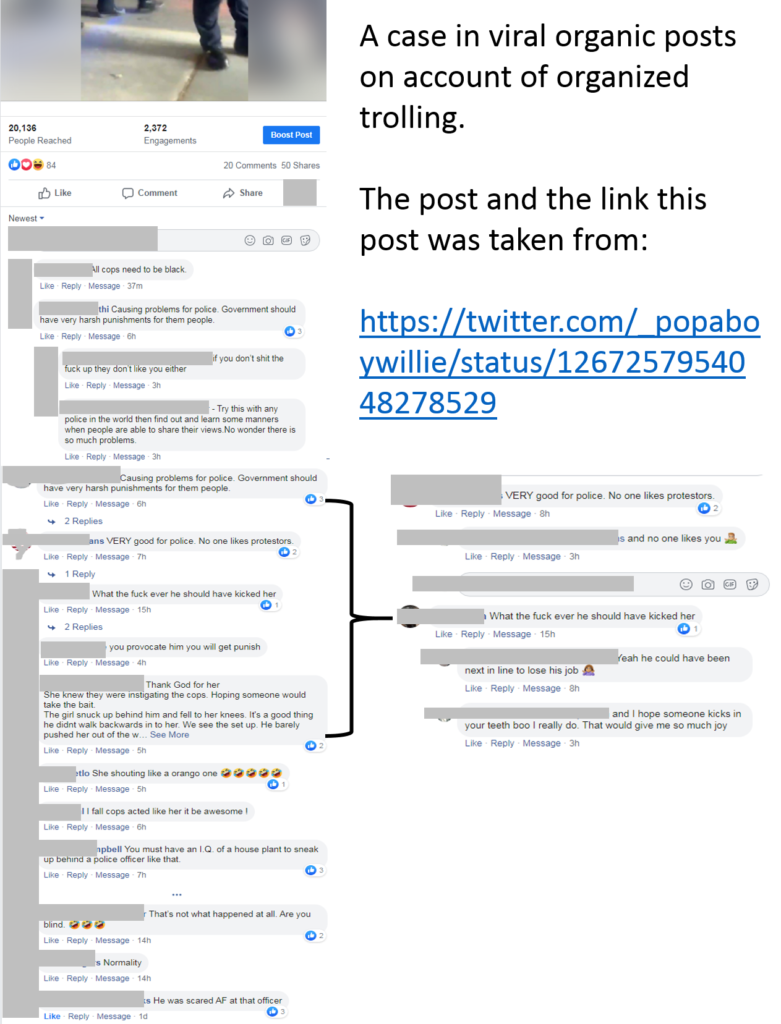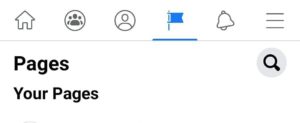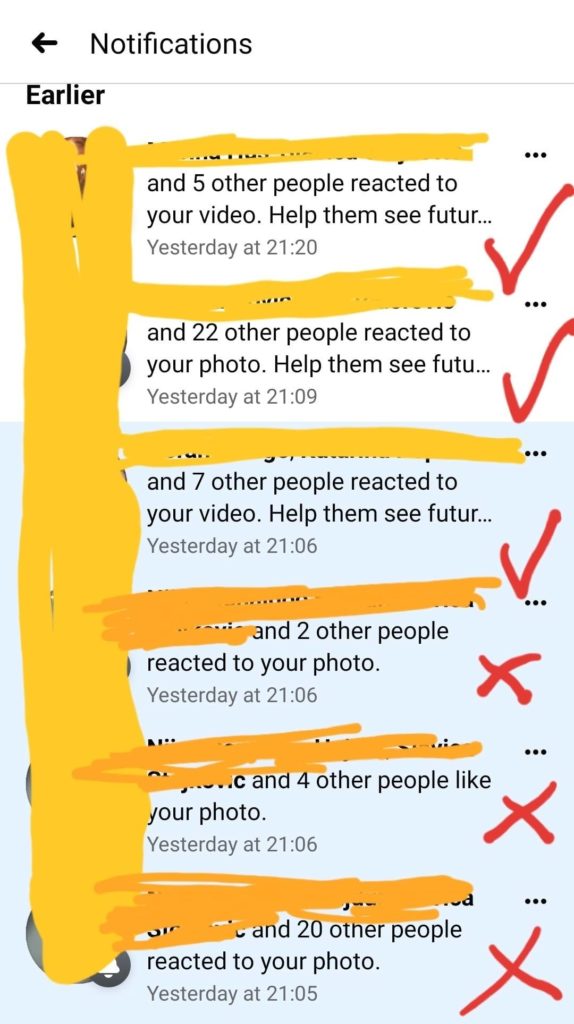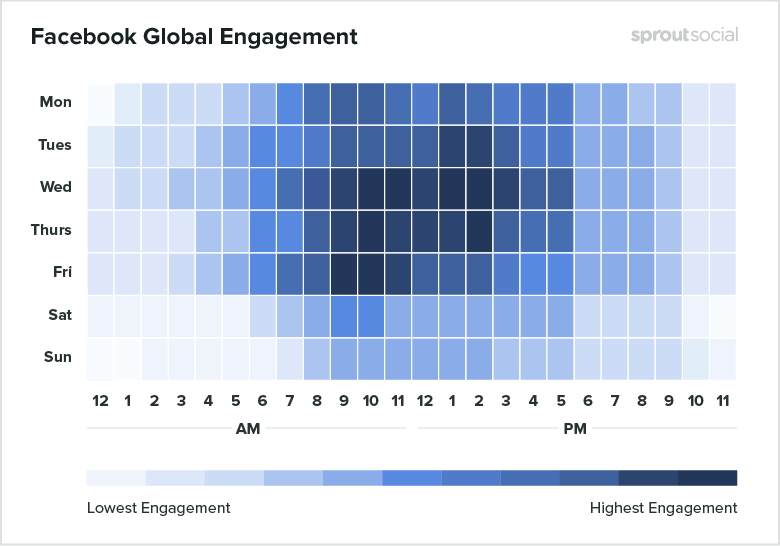Let’s talk about online trolls
***
Summary:
a case in point showing how online trolling (and consequential virality) works. Screenshots show the tactics employed while metrics support my assumptions. The post is organic from a 21 followers page.
***
Detail:
Word ‘trolls’ really doesn’t apply to the advanced tactics these commentators undertake. Nowadays they are organized, come in groups, united in their goal which is usually to be the opposing side of an issue and drown the voices of regular visitors in the number of their comments. If anyone knows the word for this type of organized trolling, please share.
I have a new current events fact-checking Facebook page. I’ve had it for about 2 months and have only 21 followers, 16 likes and not looking to grow the audience right now.
About two weeks old post about police brutality has gained modest traction as some 10 non-fans shared and reacted. But somehow the post caught attention of a troll. That was less than 24 hours ago. Since then this post gained 75 reactions and comments which drowned every other comment. Nobody responded to their comments, so there is no discussion or conflict. Yet. But if anyone did respond, this would be ugly.
This example shines a light on manipulation of online attention: not only is it impossible to see others’ opinions but this flood of unified message is drowning the fact that the event had occurred regardless of anyone’s opinion. A random visitor sees 75 people pointing out the sky is green, they too may think 75 people cannot be wrong.
*Note: in order to avoid conflict on your page you may attempt to hide or delete problematic comments. This is fine while its manageable. But an army of organized trolls can and will overwhelm you at which point you can only delete the post – or risk them spread through your page and do intentional damage.
Original link from the picture: https://twitter.com/_popaboywill…/status/1267257954048278529
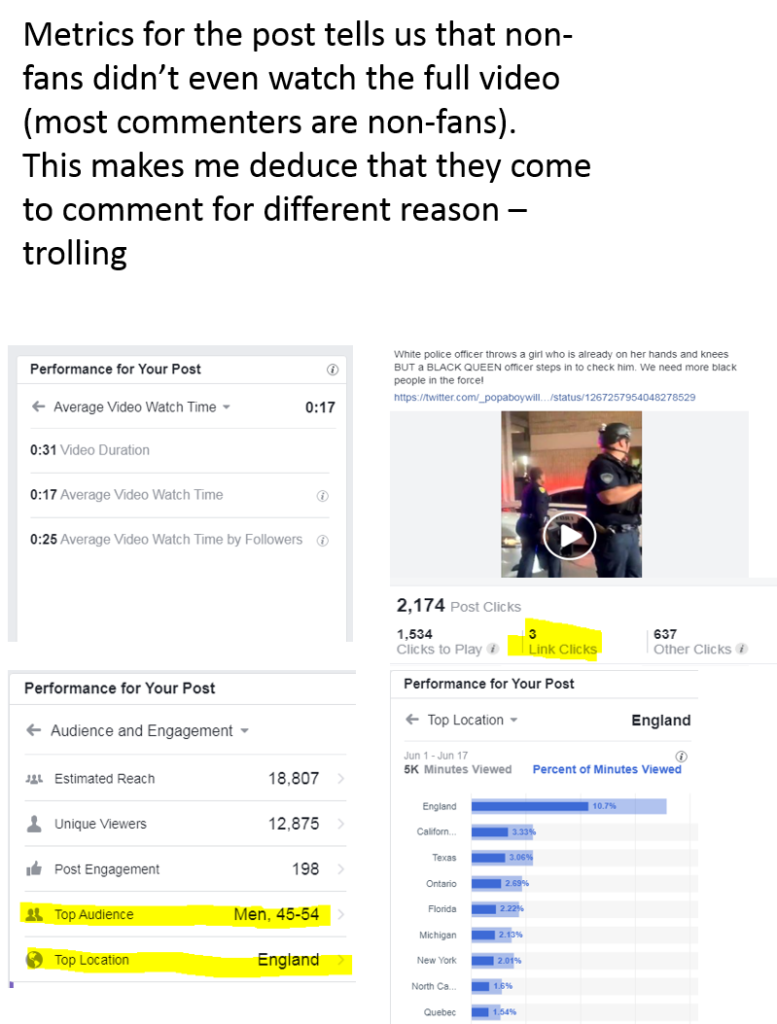
Let’s talk about online trolls Read More »